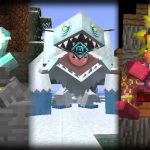Refer to the greatest Minecraft Console Commands & Cheats List in the post below.
If you are in need of the Minecraft Console Commands & Cheats List, you have come to the correct destination. This comprehensive guide will provide you with all the information you need. Utilizing commands and cheats can greatly assist you in the game, as it involves a significant amount of effort and exploration. We recommend thoroughly reading this guide to familiarize yourself with these tools, as you are here seeking them.
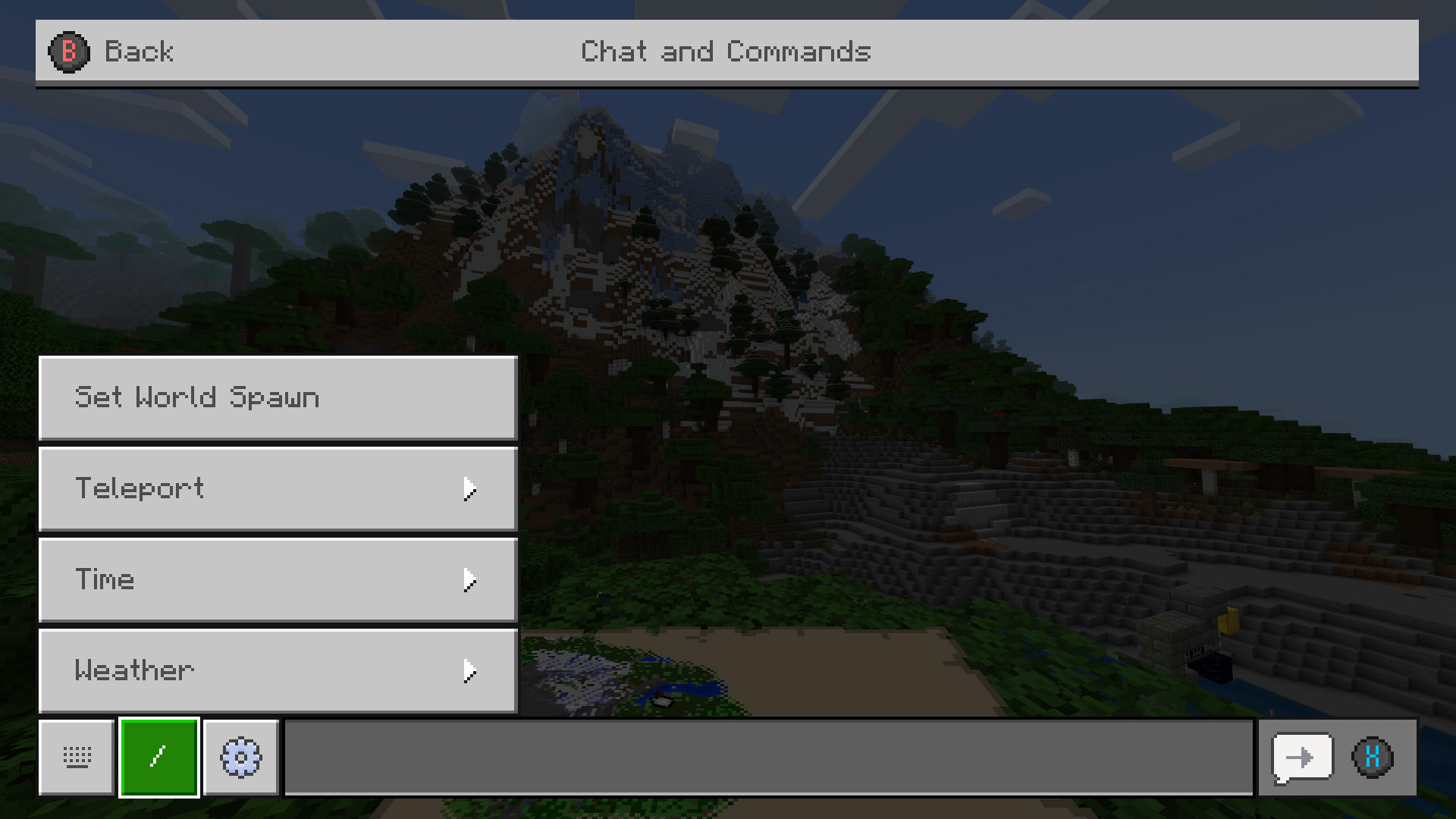
Tips To Activate Cheats And Commands In Minecraft
To proceed with the list, it is essential to grasp the process of enabling console commands and cheats. Utilizing these terminal commands can greatly assist in overcoming the game’s tedious mechanics and add an element of challenge by exploring. Thankfully, activating commands and cheats merely involves following a few straightforward steps. Therefore, it is crucial to diligently adhere to the instructions provided below to successfully activate them.
- Access the chat window in Minecraft by pressing the (/) key to enter commands. Once the command appears on the screen, you can input it.
- Using the up and down buttons will help you scroll through previous commands, saving you from having to retype them.
- Pressing the Tab key will display all available command options for your convenience.
- Make sure to launch the game in LAN mode and enable cheats by selecting Allow Cheats. Cheats will remain active until you exit your world.
It is important to remember the shortcuts for each player prompt as they will allow you to select specific targets.
@p = the nearest player to you
@r = a random player
@a = all players in the world
@e = all entities in the world
@s = you
Minecraft Console Commands and Cheats List 2023
Prior to starting, it is important to note that most of the commands and hacks mentioned here are suitable for both Java and Bedrock Edition. Nevertheless, it is worth mentioning that certain commands or hacks may or may not be compatible with a specific game version.
- /?
- Same as /help. Provides help for commands.
- /ability
- Grants or revokes a player ability.
- /advancement
- Gives, removes, or checks player advancements.
- /alwaysday
- An alias of /daylock. Locks and unlocks the day-night cycle.
- /attribute
- Queries, adds, removes or sets an entity attribute.
- /ban
- Adds player to banlist.
- /ban-ip
- Adds IP address to banlist.
- /banlist
- Displays banlist.
- /bossbar
- Creates and modifies bossbars.
- /camerashake
- Used to enable a camera shaking effect.
- /changesetting
- Changes a setting on the dedicated server while it’s running.
- /clear
- Clears items from player inventory.
- /clearspawnpoint
- Remove spawnpoints in the world.
- /clone
- Copies blocks from one place to another.
- /connect
- Same as /wsserver. Attempts to connect to the websocket server.
- /damage
- Applies damage to the specified entities.
- /data
- Gets, merges, modifies and removes block entity and entity NBT data.
- /datapack
- Controls loaded data packs.
- /daylock
- Same as /alwaysday. Locks and unlocks the day-night cycle.
- /debug
- Starts or stops a debugging session.
- /dedicatedwsserver
- Attempts to connect to the websocket server.
- /defaultgamemode
- Sets the default game mode.
- /deop
- Revokes operator status from a player.
- /dialogue
- Opens NPC dialogue for a player.
- /difficulty
- Sets the difficulty level.
- /effect
- Adds or removes status effects.
- /enchant
- Adds an enchantment to a player’s selected item.
- /event
- Used to trigger an event on an entity.
- /execute
- Executes another command.
- /experience
- Same as /xp. Adds or removes player experience.
- /fill
- Fills a region with a specific block.
- /fillbiome
- Fills a region with a specific biome.
- /fog
- Used for managing active fog settings for players.
- /forceload
- Forces chunks to constantly be loaded or not.
- /function
- Runs a function.
- /gamemode
- Sets a player’s game mode.
- /gamerule
- Sets or queries a game rule value.
- /gametest
- To test the GameTest features.
- /give
- Gives an item to a player.
- /help
- An alias of /?. Provides help for commands.
- /immutableworld
- Allows setting immutable state of a world.
- /item
- Manipulates items in inventories.
- /jfr
- Starts or stops a JFR profiling.
- /kick
- Kicks a player off a server.
- /kill
- Kills entities (players, mobs, items, etc.).
- /list
- Lists players on the server.
- /locate
- Locates closest structure, biome, or point of interest.
- /loot
- Drops items from an inventory slot onto the ground.
- /me
- Displays a message about the sender.
- /mobevent
- Enables/disables a specified mob event.
- /msg
- An alias of /tell and /w. Displays a private message to other players.
- /music
- Allows the player to control playing music tracks.
- /op
- Grants operator status to a player.
- /ops
- An alias of /permission. Reloads and applies permissions.
- /pardon
- Removes entries from the banlist.
- /pardon-ip
- Removes entries from the banlist.
- /particle
- Creates particles.
- /perf
- Captures info and metrics about the game for 10 seconds.
- /permission
- An alias of /ops. Reloads and applies permissions.
- /place
- Used to place a configured feature, jigsaw, template, or structure at a given location.
- /playanimation
- Used to run a one-off animation.
- /playsound
- Plays a sound.
- /publish
- Opens single-player world to local network.
- /recipe
- Gives or takes player recipes.
- /reload
- Reloads loot tables, advancements, and functions from disk.
- /remove
- Removing agent.
- /replaceitem
- Replaces items in inventories.
- /ride
- Used to make entities ride other entities, stop entities from riding, make rides evict their riders, or summon rides or riders.
- /save
- Prepares a backup, queries its status, or resumes.
- /save-all
- Saves the server to disk.
- /save-off
- Disables automatic server saves.
- /save-on
- Enables automatic server saves.
- /say
- Displays a message to multiple players.
- /schedule
- Delays the execution of a function.
- /scoreboard
- Manages scoreboard objectives and players.
- /seed
- Displays the world seed.
- /setblock
- Changes a block to another block.
- /setidletimeout
- Sets the time before idle players are kicked.
- /setmaxplayers
- Sets the maximum number of players allowed to join.
- /setworldspawn
- Sets the world spawn.
- /spawnpoint
- Sets the spawn point for a player.
- /spectate
- Make one player in spectator mode spectate an entity.
- /spreadplayers
- Teleports entities to random locations.
- /stop
- Stops a server.
- /stopsound
- Stops a sound.
- /structure
- Used to save and load structures without having to use structure blocks items in inventories.
- /summon
- Summons an entity.
- /tag
- Controls entity tags.
- /team
- Controls teams.
- /teammsg
- Same as /tm. Specifies the message to send to team.
- /teleport
- Same as /tp. Teleports entities.
- /tell
- Same as /msg and /w. Displays a private message to other players.
- /tellraw
- Displays a JSON message to players.
- /testfor
- Counts entities matching specified conditions.
- /testforblock
- Tests whether a block is in a location.
- /testforblocks
- Tests whether the blocks in two regions match.
- /tickingarea
- Add, remove, or list ticking areas.
- /time
- Changes or queries the world’s game time.
- /title
- Manages screen titles.
- /titleraw
- Controls screen titles with JSON messages.
- /tm
- Same as /teammsg. Specifies the message to send to team.
- /toggledownfall
- Toggles the weather.
- /tp
- Same as /teleport. Teleports entities.
- /trigger
- Sets a trigger to be activated.
- /volumearea
- Add, remove, or list volume areas.
- /w
- Same as /tell and /msg. Displays a private message to other players.
- /warden_spawn_tracker
- Sets the spawn state of the warden.
- /wb
- Same as /worldbuilder. Ability to edit restricted blocks.
- /weather
- Sets the weather.
- /whitelist
- Manages server whitelist.
- /worldborder
- Manages the world border.
- /worldbuilder
- Same as /wb. Ability to edit restricted blocks.
- /wsserver
- An alias of /connect. Attempts to connect to the websocket server.
- /xp
- Same as /experience. Adds or removes player experience.
This concludes our discussion of the greatest console commands and cheats for Minecraft.